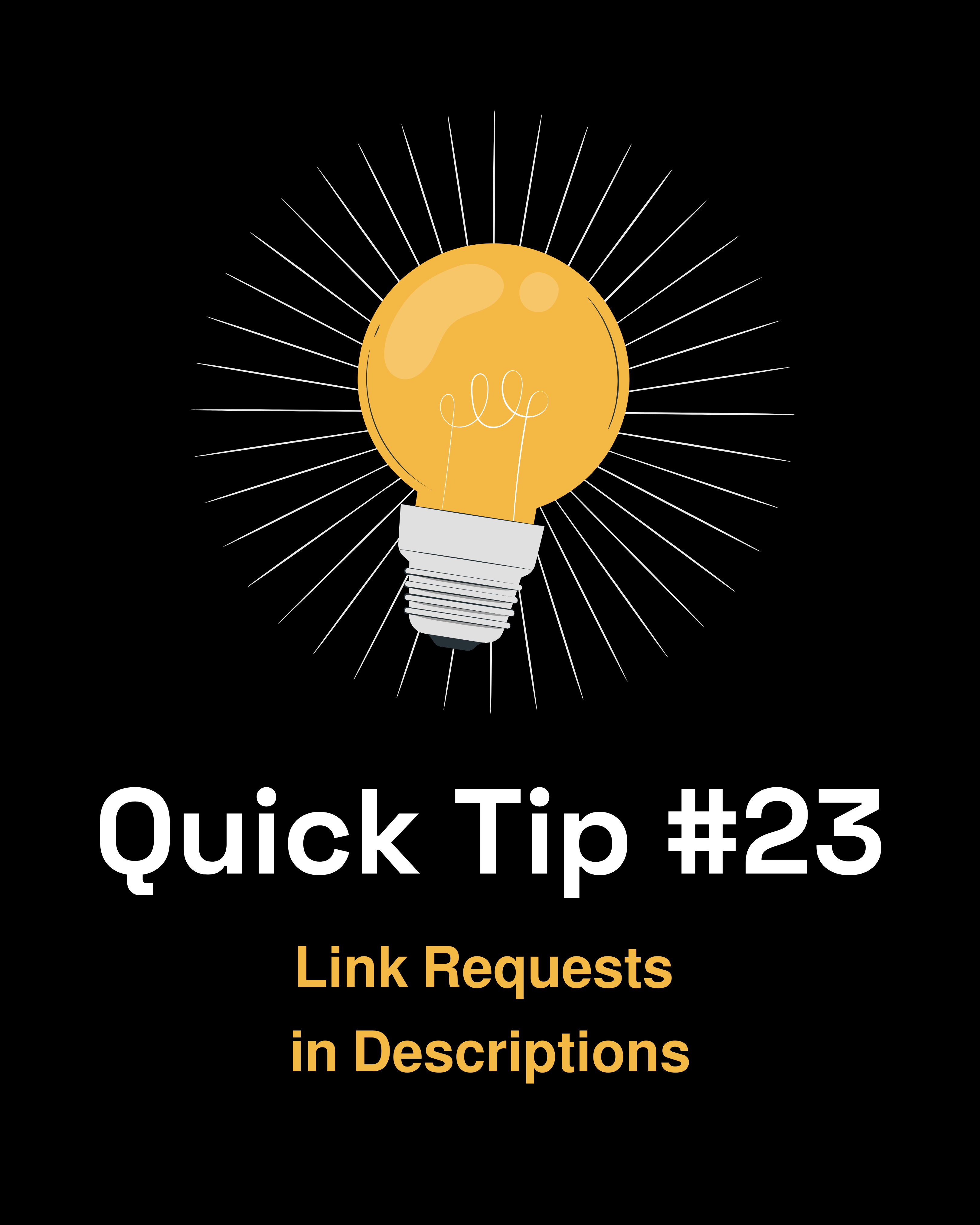
Quick Tip #17 - Use a Shared Email Address for Gainsight
While working with a client recently, we uncovered a data issue that had gone under the radar for six months. An important rule had been failing, but it was missed because notifications were only going to a former employee's email. It took extensive effort and coordination to fix—but this situation could have been avoided entirely if the issue had been caught earlier.
Don't let this happen to you!
One of your highest priorities as a Gainsight admin should be to stay on top of your notifications so you don't miss important system alerts. A simple and highly effective way to ensure no notifications slip through the cracks is to create an internal, shared email address for any Gainsight communications.
Better Visibility & Accountability
Notifications sent to a shared inbox ensure that multiple team members are informed at the same time, which minimizes the risk of missed alerts and allows for quick action. And you can avoid disruptions caused by individual team members being on vacation, out sick, or leaving the company.
Improved Team Collaboration
When everyone gets the same information, it’s easier to work together to solve problems quickly. No one is left out of the loop, and decisions can be made more efficiently.
Centralized Record Keeping
A shared inbox acts as a single source of truth for all system notifications, making it easy to reference historical alerts, track recurring issues, and audit past actions.
Once your group email is set up, you can use it for:
- Rule/job failures
- Survey responses
- Integrating with other systems
In the next tip, I'll share my full list of ways to maximize the value of your new Gainsight-specific email address.
What’s your current strategy for managing Gainsight notifications? Let me know in the comments!


