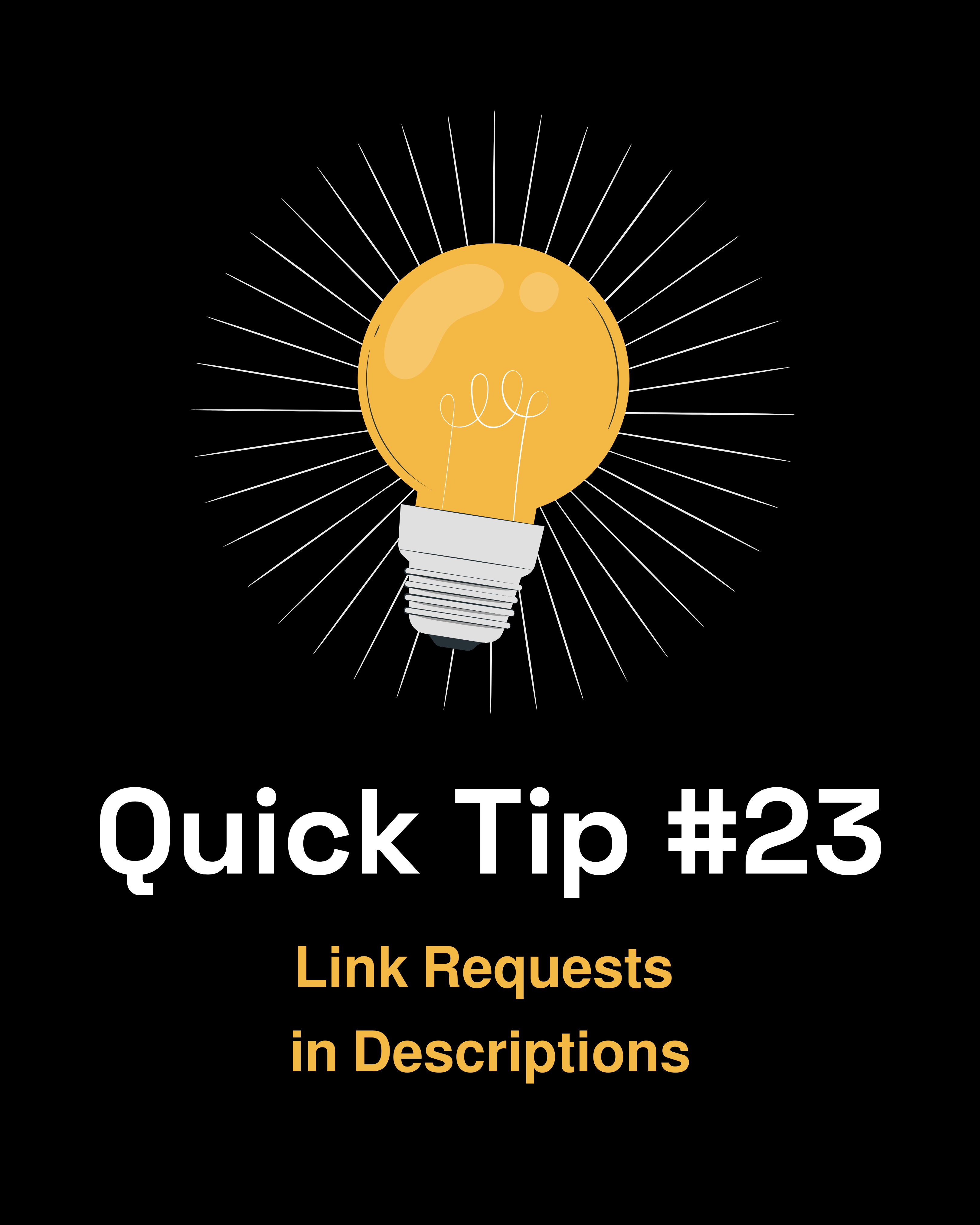
Quick Tip #16 - Use Clear Naming Conventions for Your Rules
For Gainsight admins, organizing rules is essential—especially as you add more rules over time. Clear, consistent naming conventions streamline your workflow, improve collaboration, and make troubleshooting a breeze. Here are a few tips:

1. Consistency is Key
Use the same format every time, and ensure everyone on your team does the same. Document your naming convention somewhere accessible so it’s easy to reference.
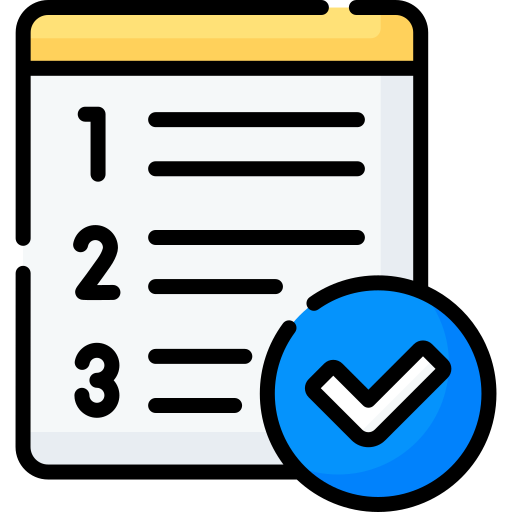
2. Keep it Simple
Apply the KISS principle. A clear, concise name is easier to scan in the rule list. Remember there’s a character limit, so aim for readability.
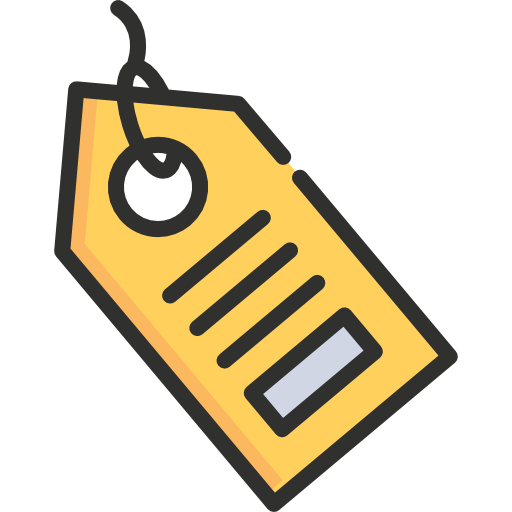
3. Use Labels during Testing
In the building/testing phase, add “TESTING” or “STAGING” at the start of the rule name. It makes test rules easy to spot.
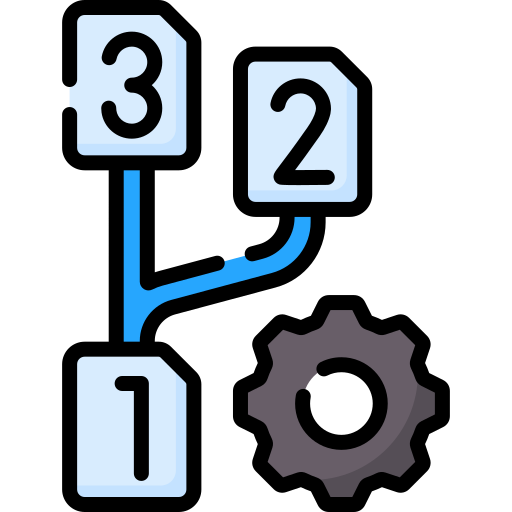
4. Track Versions
When iterating on complex rules, add version numbers (v1, v2) to keep track of changes. Deactivate older versions if you want to keep them for reference.
Here are some ideas for specific naming conventions:
| Format | Example |
| [Action] - [Description] | Load to Company - Onboarding Date |
| [Data Operation] - [Target Object] - [Description] | Update - Company - Onboarding Date |
| [Business Objective] - [Operation] - [Description] | Track Onboarding - Update - Onboarding Date |
A well-structured naming convention makes managing rules easier and keeps your Gainsight instance efficient and scalable.
How do you like to name your rules? Let us know in the comments below.


