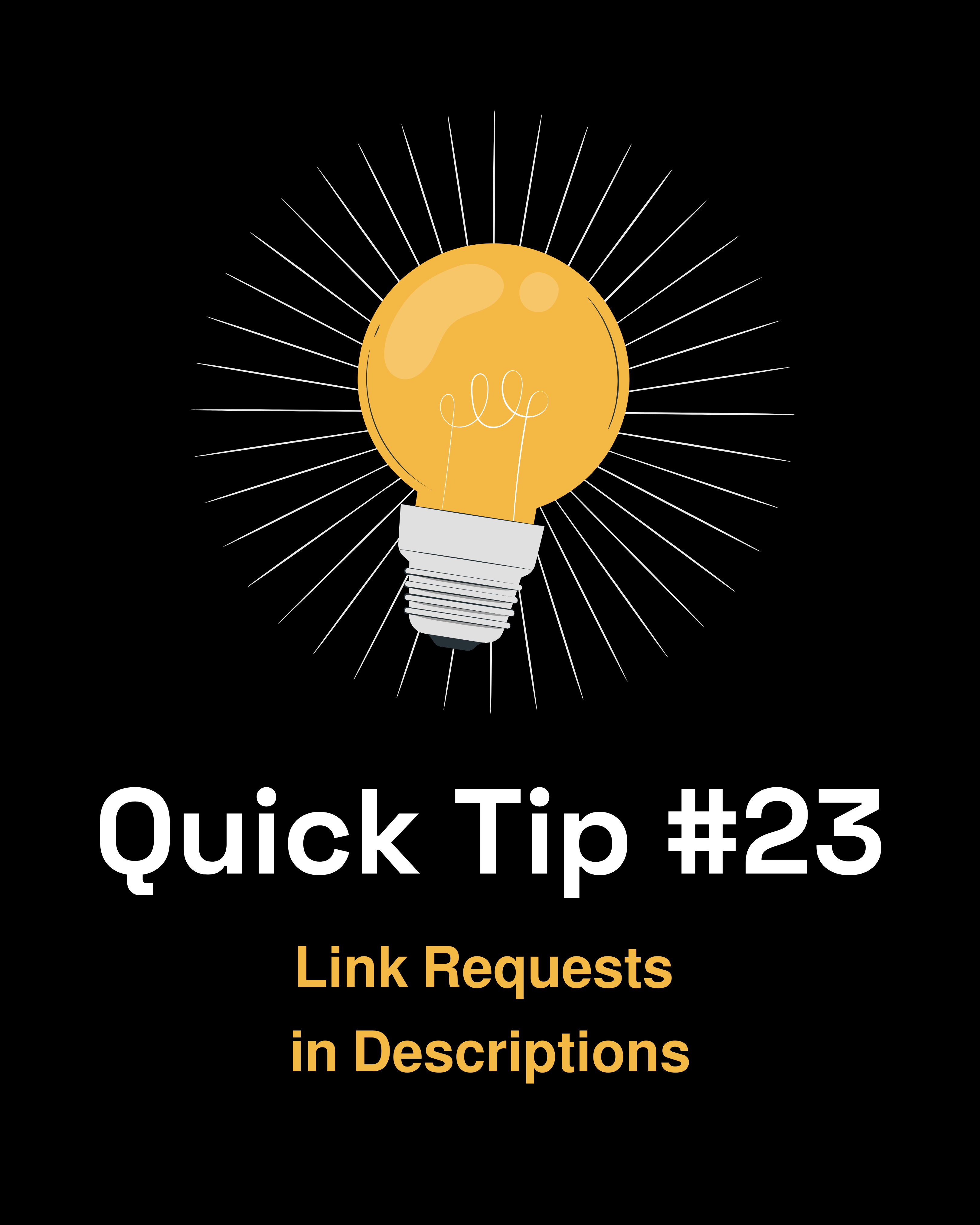
Quick Tip #15 - Filter Down your Data when Building Rules
When building and testing rules or data designs, filter down to a few records instead of using a large dataset. I like to filter down to a specific set of accounts, or a subset of records that I know will fit my filter criteria.
Here's why this is a game-changer:
1. Usable Previews
Gainsight often won’t show results in the preview if your dataset is too large, especially when merging data from multiple sources. Always filter down all your sources to ensure you get results in your preview.
2. Faster Error Detection
A smaller data set makes it easier to spot issues like incorrect/insufficient filters, and helps you easily see unexpected results without getting bogged down in excessive data.
3. Quick Iterations
Testing on a sample allows you to make quick adjustments, ensuring your rule works as expected before applying it across all records.
Whether you’re a new Gainsight admin or an experienced user, this simple step can save you hours of work and help maintain data quality. Try it next time you’re working with rules!


