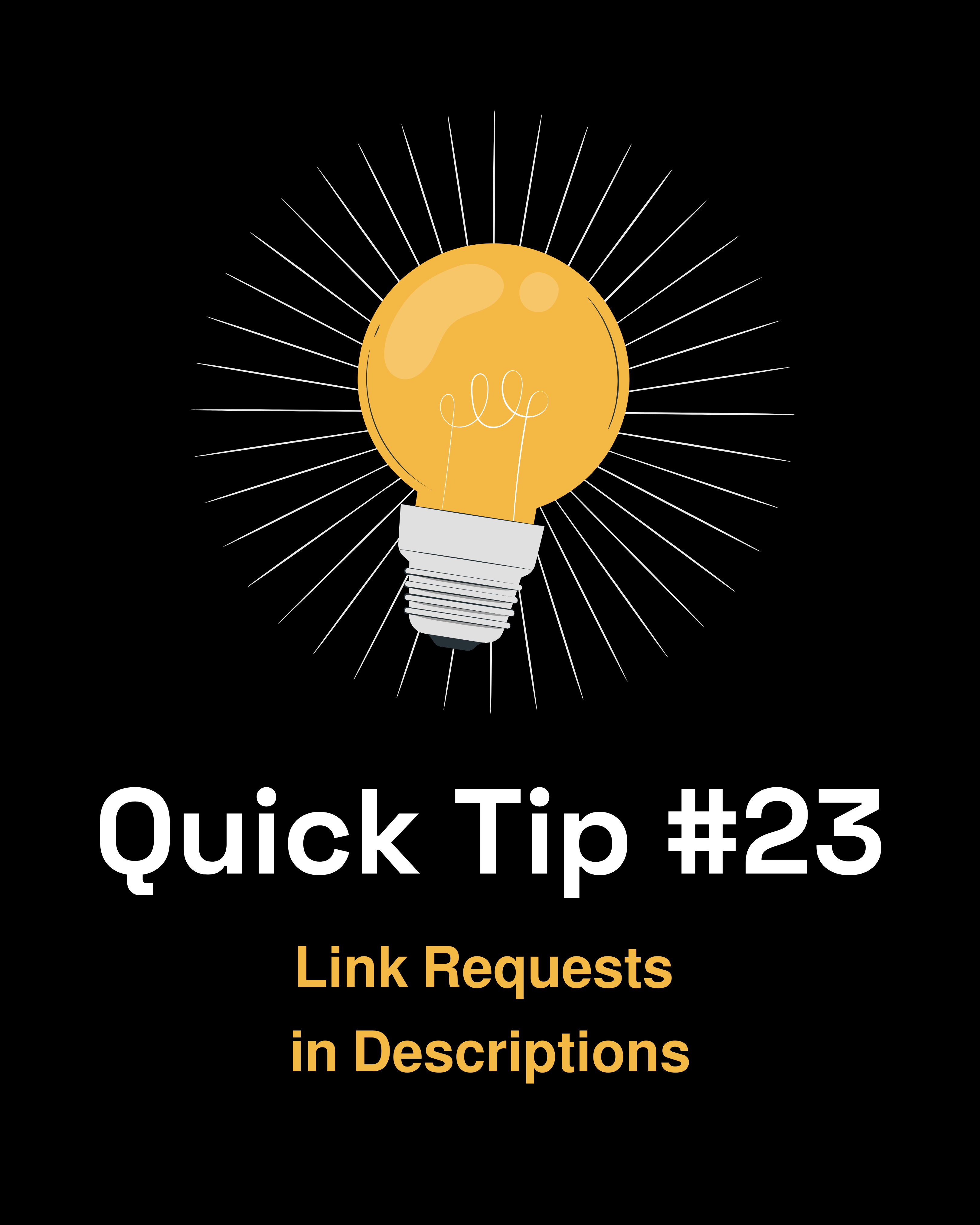When setting up connectors between Gainsight and other platforms, using an integration user account is a good idea for several reasons:
1. Security & Access Control
You can give the integration user only the exact permissions needed, reducing security risks.
2. Consistency & Stability
A dedicated integration account ensures everything runs smoothly without interruption. You won’t need to worry about an employee leaving the company or changing their password.
3. Simplified Management
Managing one account for all integrations makes troubleshooting and maintenance much easier. You’ll have a clear log of all activities tied to that account, making it easy to monitor and resolve issues.
Practical Tips
- Create a new user account that can be accessed by everyone on your team. For example, set up an easy to remember username like “cs-ops@company.com” or “gainsightintegration@company.com”
- Work with other systems teams to set up the correct permissions in their system. For example, in Salesforce this user will need to have write permissions for the fields you want to update from Gainsight.
- Use this same user account across all connectors/integrations you use with Gainsight. This will keep things consistent and easy for anyone on your team to access when needed.