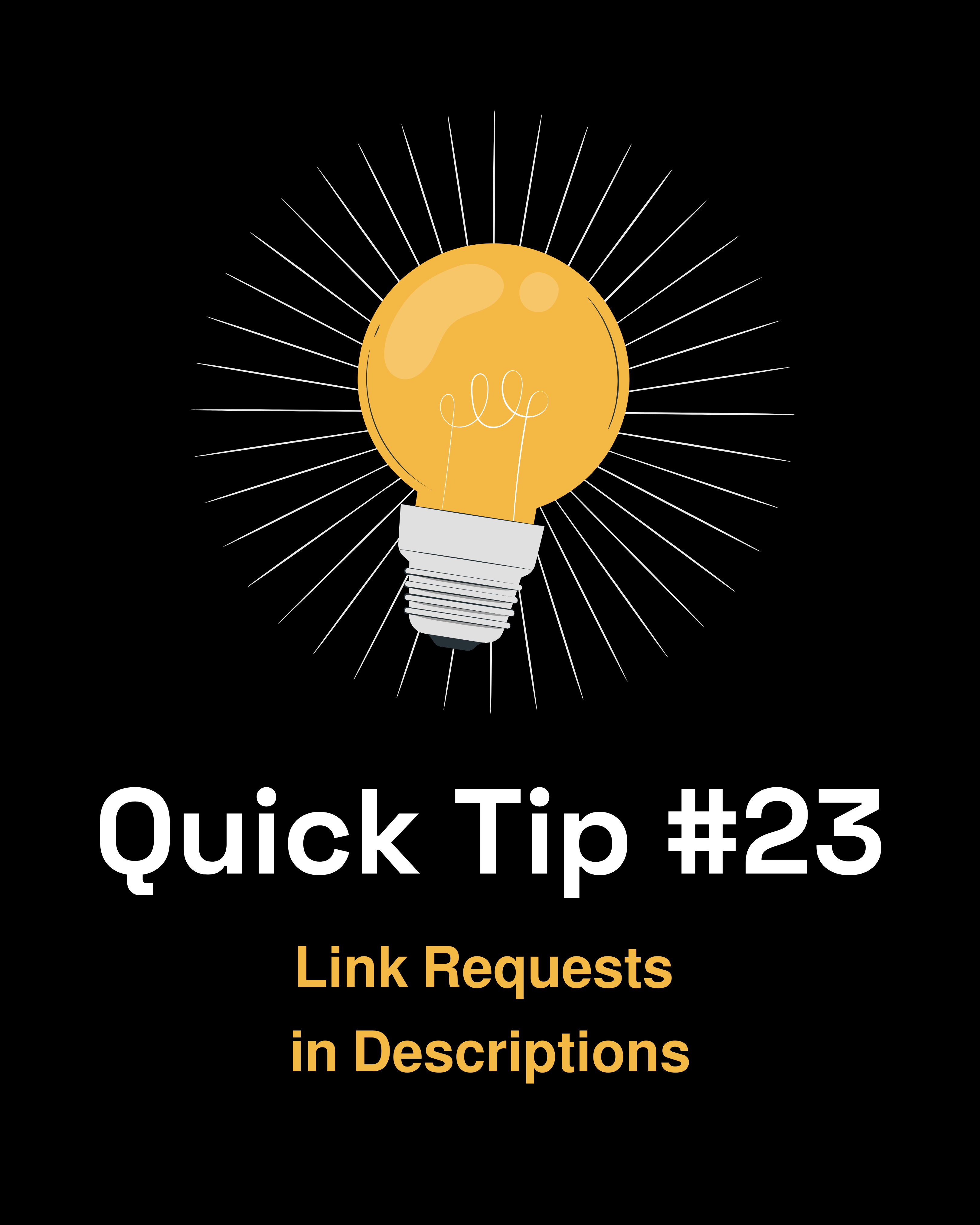Did you know that you can allow your users to update some fields directly from a report? Inline editing has been one the most requested features in Gainsight for a long time, and functionality started being rolled out earlier this year.
Limitations
- This can be used on the Company, Relationship, Person, Company Person, and Relationship Person objects, as well as all low-volume custom objects, Case objects, and GS Opportunity objects.
- Inline editing does not support system fields, formula fields, or fields included in the Group By section
- Inline editing works best in regular tabular reports. It's still not available for reports with visualizations, row grouping, or in scorecard widget reports.
|
Turn on Inline Editing
- Navigate to Reports -> Settings
- Toggle on Enable Inline Editing
- Click Save
Use in a Report
- In a report, drag any field you want to be able to inline edit to the Show Me section. You will now see the Inline Editing icon above the Show Me fields.
- Click on the icon and you will see the fields split into Eligible Fields and Non-Eligible Fields
- Check the box next to any fields you wish to make editable and click Apply
It’s that simple! Now your users will be able to edit fields directly from reports. How are you using inline editing?