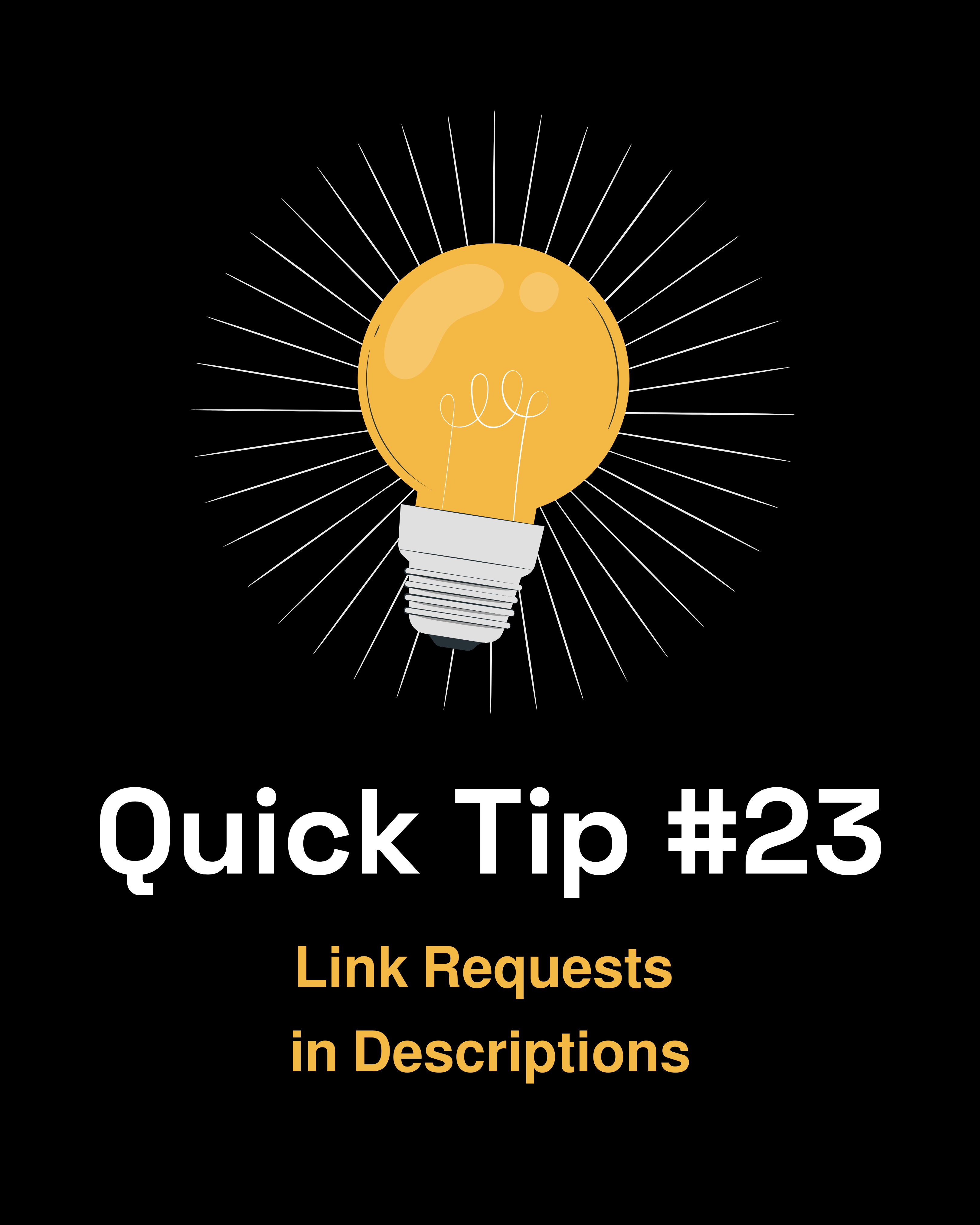
Quick Tip #11 - Refreshing vs Resetting Gainsight Dashboards
Do you know the difference between refreshing and resetting your Gainsight dashboards?

Refresh
Refreshing will bring in the latest data. If a user has a dashboard open for a while, it's a good idea to refresh the dashboard to bring in any new or changed data.
To refresh, click the refresh icon on a report to refresh that specific report, or the refresh icon at the top of the dashboard to refresh all reports.

Reset
Resetting will bring the dashboard back to its default state. It will clear all temporary filters, and will also update reports that have been changed on the backend. If a user is reporting strange behavior on a dashboard, it's a good idea to have them reset it (this will usually clear up any problems).
To reset, click the 3 dots on a report to reset that specific report, or at the top of the dashboard to reset all reports.


